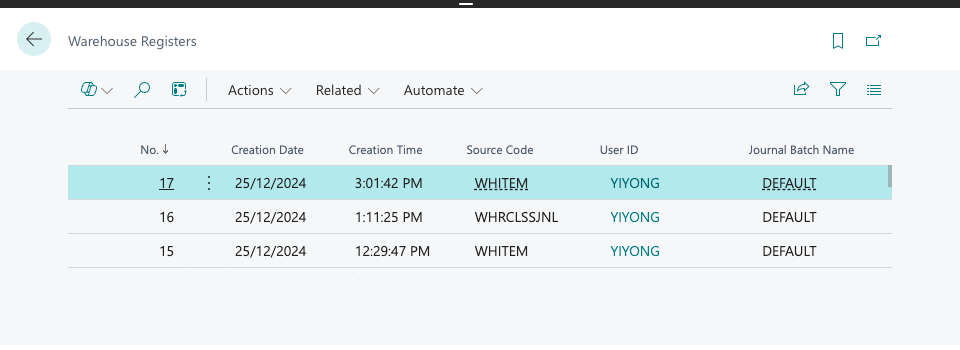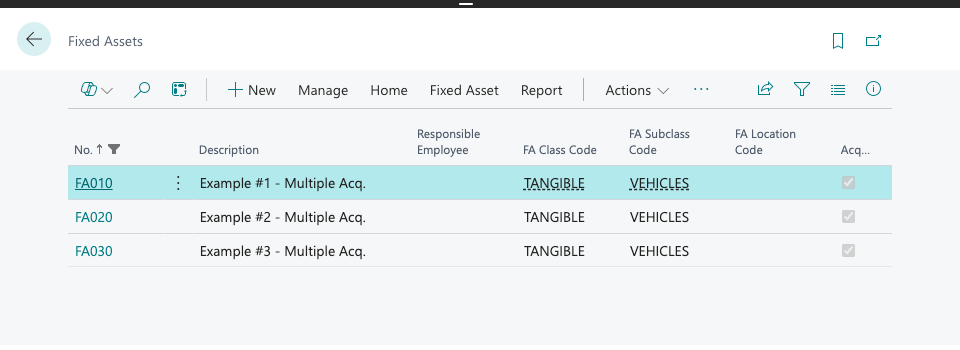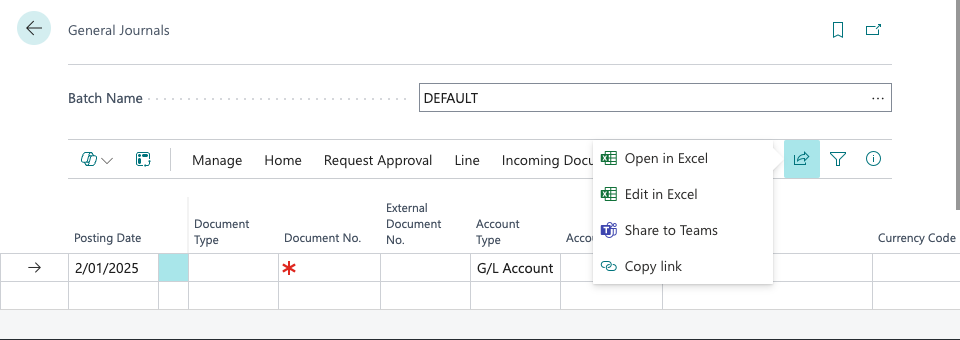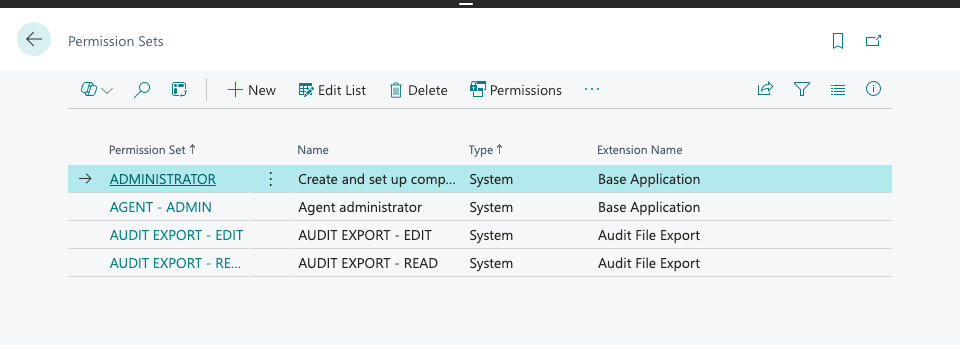This is a two part series to introduce Business Central Warehouse Management on a high-level.
On the first series, I discussed about the types of warehouses and what are their Inbound and Outbound processes in Business Central.
In this series, I will discuss on the Internal movement process on how to move and adjust the items based on the type of warehouse.
The information here is summarized and made easier from Microsoft Learn.
Click here to learn more and understand the full capabilities of Business Central Warehouse Management.
Types of Internal Movements
| Movement | Purpose | Usage |
|---|---|---|
| Transfer Order | To transfer from one location & bin to another with source document | Can be used for all types of warehouses |
| Item Reclassification | Direct transfer between location & bin without source document | Cannot be used on Directed |
| Internal Movement | To move between bin in the same location by creating Inventory Movement without source document Cannot move from one location to another | Bin Mandatory only Cannot be used on Directed |
Moving in Directed Warehouse
You can use the below movements to move items between bins without a source document.
The Movement Worksheet, Warehouse Internal Pick and Warehouse Internal Put-away work in the same way.
However, all of these movements cannot be used on Receive bin.
You will need to setup in Warehouse Employees first.
| Movement | Workflow |
|---|---|
| Movement Worksheet | Movement Worksheet -> Warehouse Movement -> Registered Warehouse Movement List |
| Warehouse Internal Pick | Warehouse Internal Pick -> Warehouse Pick -> Registered Warehouse Pick List |
| Warehouse Internal Put-away | Warehouse Internal Put-away -> Warehouse Put-away -> Registered Warehouse Put-away List |
| Warehouse Reclassification Journal | To move from one bin to another without source document Create new batches from Warehouse Worksheet Templates |
Adjusting in Directed Warehouse
To make adjustment in Directed Warehouse, you will need to use Warehouse Item Journal and then run Item Journal -> Calculate Warehouse Adjustment.
How-to
Below is to demonstrate how to perform a warehouse adjustment.
1. Posting from Warehouse Item Journal
(No cost will be posted to GL)Bin_A +100 qty
Bin_Adj -100 qty
2. Item Journal -> run Calculate Warehouse Adjustment
(Cost will be posted to GL)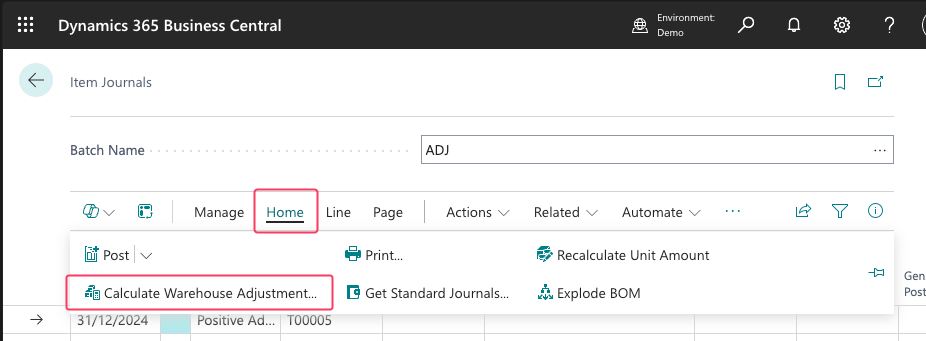
Bin_Adj +100 qty
Dr Inventory X
Cr Inventory Adjustment X
3. End Result
Bin_A +100qty
Dr Inventory X
Cr Inventory Adjustment X