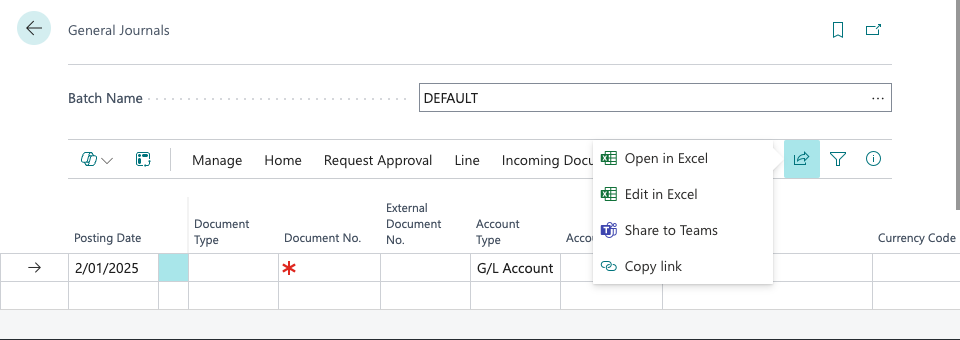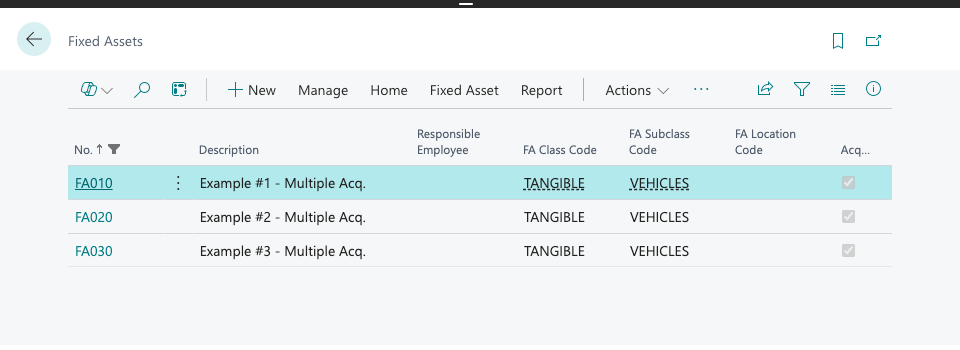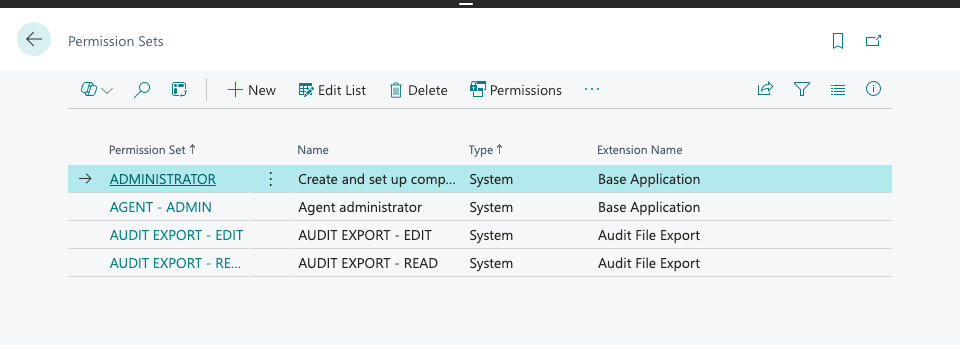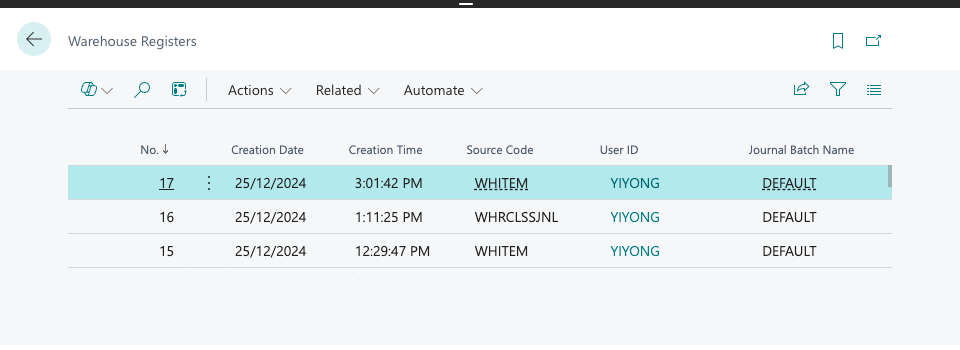Yesterday, I came across a post on the Dynamics 365 Community forum asking how we can publish a blank value to the Currency Code field when using the General Journal Edit in Excel function.
The problem arises because this field is validated by the Customer record, automatically pulling the Currency Code from the Customer master data—even when the value in Excel is blank.
Case Study
In this example, Adatum Corporation is assigned with USD in the Customer Master data.
In the Excel image below, Line 10000 has a blank Currency Code, while Line 20000 contains a blank space in the Currency Code field.
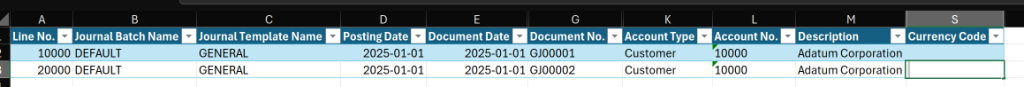
After publishing, the first journal entry’s Currency Code defaults to USD, whereas the second entry remains blank due to the inserted space.
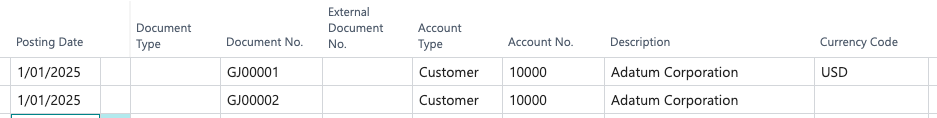
Solution
The trick to publish a blank value to fields that are automatically assigned default values after inserting a master record is to insert a single space in the cell.